Việc xóa thông báo cập nhật iOS mới thường dành cho những bạn sử dụng các mẫu iPhone đã lâu và không có nhu cầu nâng cấp hệ điều hành vì càng lên càng lag.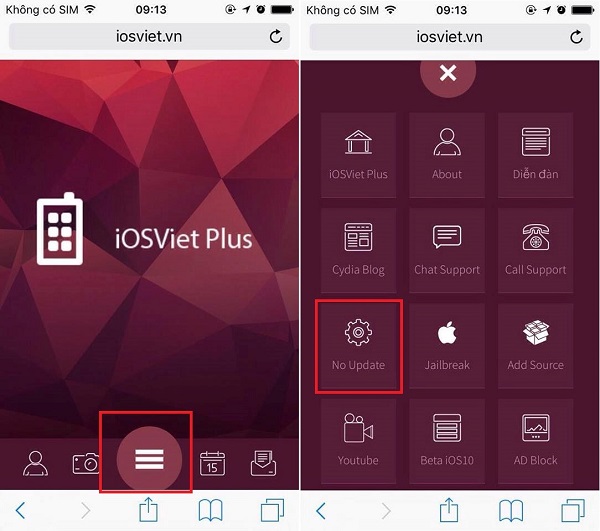 Bước 2: Chọn Cài đặt > Cài đặt cấu hình tvOS 10 Beta (cái này có tên tùy vào phiên bản iOS bạn đang dùng)
Bước 2: Chọn Cài đặt > Cài đặt cấu hình tvOS 10 Beta (cái này có tên tùy vào phiên bản iOS bạn đang dùng) 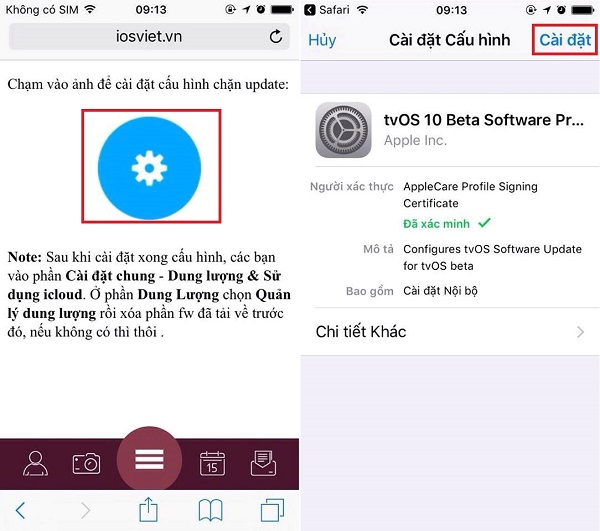 Hãy đọc kĩ chú ý (Note) ở trong ảnh hướng dẫn nhé Bước 3: Khởi động lại máy
Hãy đọc kĩ chú ý (Note) ở trong ảnh hướng dẫn nhé Bước 3: Khởi động lại máy 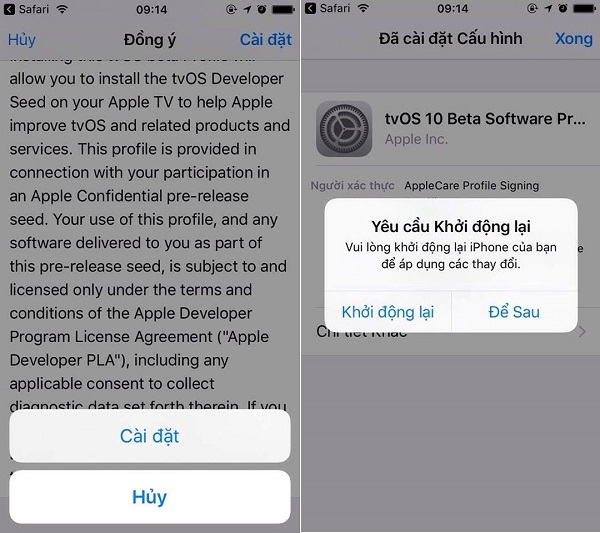



var root = location.protocol + "https://" + location.host; var ajaxUrl = root + "/AjaxAction.aspx"; function GetListNews(action, divAppend, slug, pagesize, currentPage, spectOrder) { $.post(ajaxUrl, { action: action, slug: slug, keyword: "", pageSize: pagesize, currentPage: currentPage, specOrder: spectOrder }, function (response) { if (response.indexOf("viewport") == -1) { $(divAppend).append(response); } }); } function GetComment(divAppend) { $.post(ajaxUrl, { action: "get-comment-news", slug: "bien-phap-xoa-thong-bao-cap-nhat-ios-moi-vinh-vien-chi-trong-3-not-nhac" }, function (response) { if (response.indexOf("viewport") == -1) { $(divAppend).append(response); } }); } function GetListNewsBanner() { $.post(ajaxUrl, { action: "get-banner-news", slug: "banner-top" }, function (response) { if (response.indexOf("viewport") == -1) { $("#list-banner").html(response); } }); } $("#frm-comment").validate({ rules: { contentcomment: { required: true, minlength: 5 } }, messages: { contentcomment: { required: "Mời bạn nhập nội dung bình luận", minlength: "Bình luận quá ngắn. Mời bạn thêm nội dung." } }, submitHandler: function () { i_ajax("Comment_post_news", { Parent_ID: $("#frm-comment button.btn-block").data("cmid"), News_ID: "6252", Title: "Biện pháp xóa thông báo cập nhật iOS mới vĩnh viễn chỉ trong 3 nốt nhạc", Content: $("#frm-comment .content-comment").val().trim() }, function (d) { if (d.stt == 1) { $(".content-comment").val(""); } $(".notification").html(d.msg); }); } }); $(".menu-news li a").removeClass("active"); $(".menu-news li a").each(function () { if ($(this).data("slug") == "tin-cong-nghe") $(this).addClass("active"); }); setTimeout(GetListNews("get-news-rest-api-theme-6", ".ds-bai-viet-moi", "", 6, 1, "DESC"), 1500); setTimeout(GetComment("#div_cmt_lst"), 2000); setTimeout(GetListNewsBanner(), 1000);
Các bước xóa thông báo cập nhật iOS
Bước 1: Tải cấu hình chặn cập nhật iOS Bạn truy cập vào đây (mở bằng Safari) > Chọn biểu tượng 3 gạch ngang > chọn No Update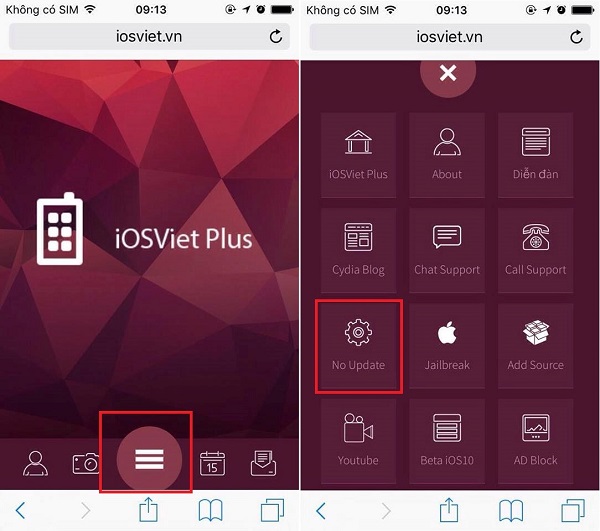
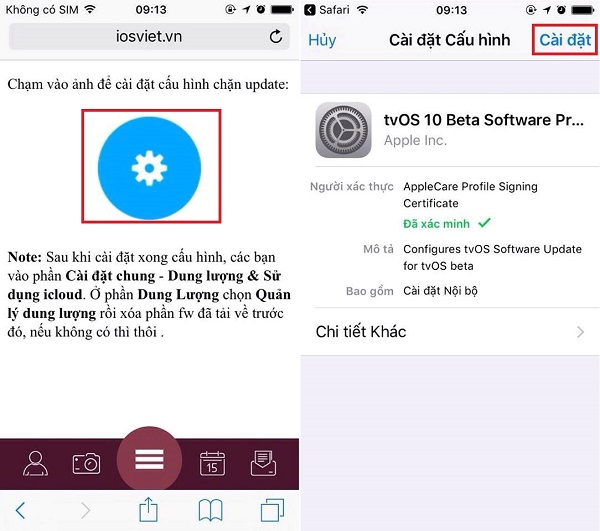
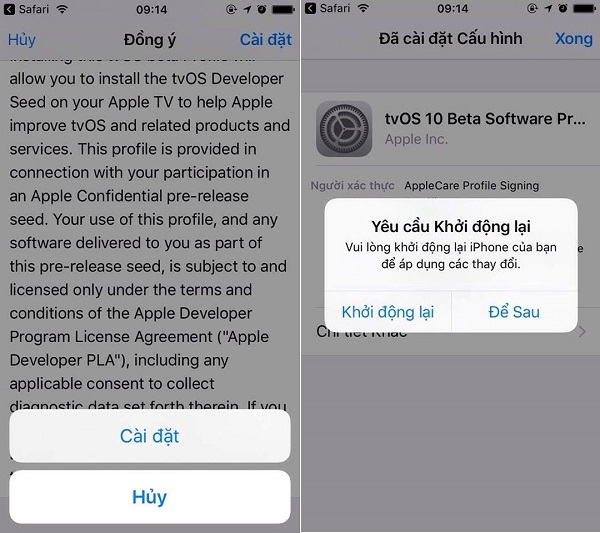
Một số lưu ý
Sau khi khởi động lại máy, chiếc iPhone hoặc iPad của bạn đã hoàn thành việc xoá thông báo cập nhật iOS. Từ nay, bạn sẽ không bị các thông báo này làm phiền nữa. Do đó, hãy suy nghĩ thật kỹ trước khi thực hiện nhé. Chúc các bạn thành công!CÓ THỂ BẠN QUAN TÂM:Bạn đang xem: Cách tắt thông báo cập nhật ios 10



Xem thêm: Lg Tone Infinim Headset W/ Retractable Ear Buds Blk, Tai Nghe Bluetooth Lg Hbs
Đánh giá Realme 10s: Thiết kế bắt mắt, màn hình hiển thị chân thật, hiệu năng ổn định, camera chụp hình sắc nét
var root = location.protocol + "https://" + location.host; var ajaxUrl = root + "/AjaxAction.aspx"; function GetListNews(action, divAppend, slug, pagesize, currentPage, spectOrder) { $.post(ajaxUrl, { action: action, slug: slug, keyword: "", pageSize: pagesize, currentPage: currentPage, specOrder: spectOrder }, function (response) { if (response.indexOf("viewport") == -1) { $(divAppend).append(response); } }); } function GetComment(divAppend) { $.post(ajaxUrl, { action: "get-comment-news", slug: "bien-phap-xoa-thong-bao-cap-nhat-ios-moi-vinh-vien-chi-trong-3-not-nhac" }, function (response) { if (response.indexOf("viewport") == -1) { $(divAppend).append(response); } }); } function GetListNewsBanner() { $.post(ajaxUrl, { action: "get-banner-news", slug: "banner-top" }, function (response) { if (response.indexOf("viewport") == -1) { $("#list-banner").html(response); } }); } $("#frm-comment").validate({ rules: { contentcomment: { required: true, minlength: 5 } }, messages: { contentcomment: { required: "Mời bạn nhập nội dung bình luận", minlength: "Bình luận quá ngắn. Mời bạn thêm nội dung." } }, submitHandler: function () { i_ajax("Comment_post_news", { Parent_ID: $("#frm-comment button.btn-block").data("cmid"), News_ID: "6252", Title: "Biện pháp xóa thông báo cập nhật iOS mới vĩnh viễn chỉ trong 3 nốt nhạc", Content: $("#frm-comment .content-comment").val().trim() }, function (d) { if (d.stt == 1) { $(".content-comment").val(""); } $(".notification").html(d.msg); }); } }); $(".menu-news li a").removeClass("active"); $(".menu-news li a").each(function () { if ($(this).data("slug") == "tin-cong-nghe") $(this).addClass("active"); }); setTimeout(GetListNews("get-news-rest-api-theme-6", ".ds-bai-viet-moi", "", 6, 1, "DESC"), 1500); setTimeout(GetComment("#div_cmt_lst"), 2000); setTimeout(GetListNewsBanner(), 1000);












